Freshman Info
New at Osnabrück University of Applied Sciences?
You have decided to study at the Osnabrück University of Applied Sciences? Then a new and exciting phase of life begins for you and you will certainly soon realize that it was exactly the right decision! Nevertheless, all beginnings are difficult, but you do not have to master this alone. We are here for you and try to make your start as easy as possible. If you have questions, you can always ask us and there are no “stupid questions”!

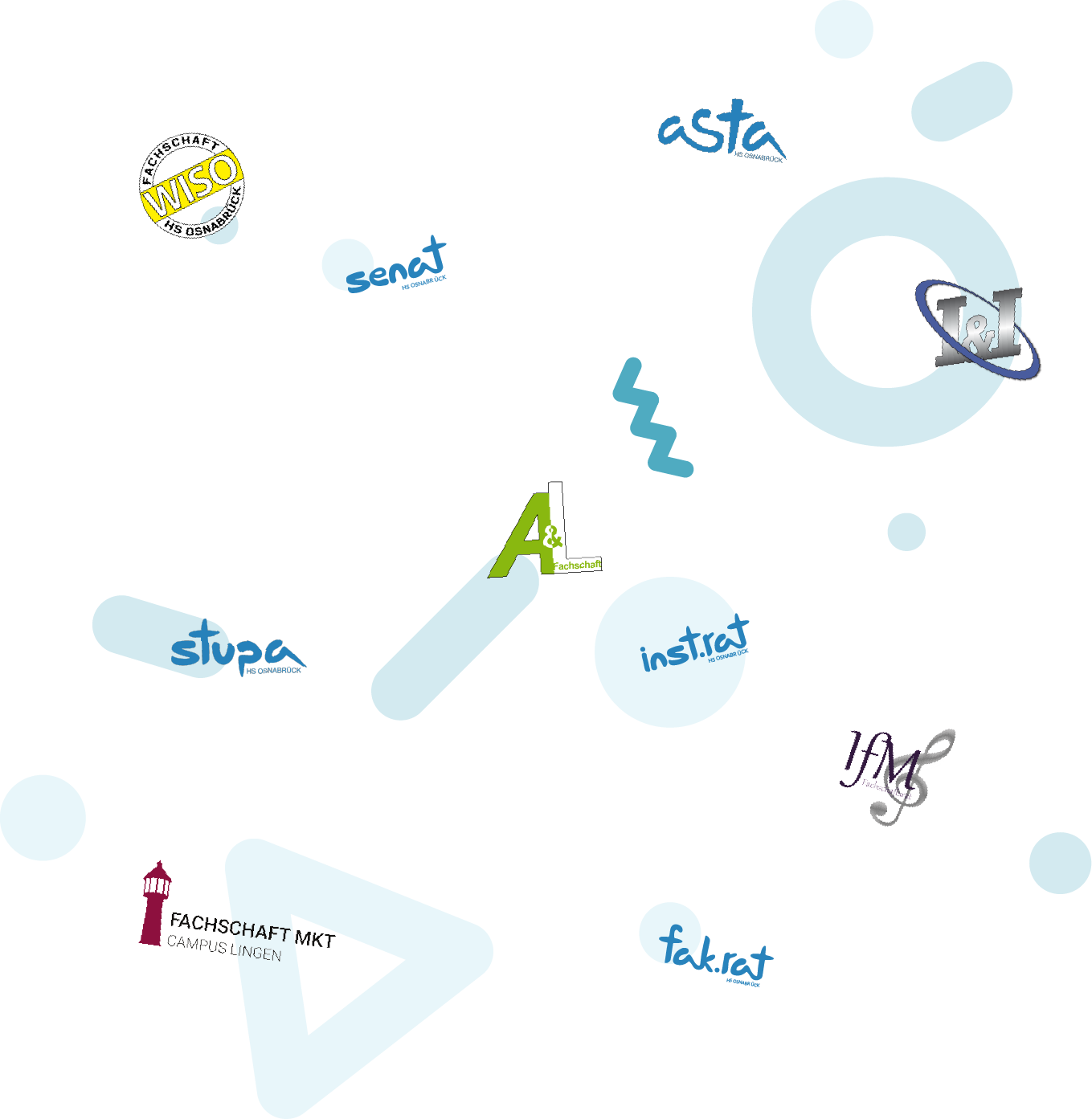
Who are we actually?
We are students – just like you – and represent your opinion or the opinion of all students at the Osnabrück University of Applied Sciences. Important for you: We always have an open ear for your concerns, with questions and problems we are your first point of contact. You can find out what else we do and who is behind the names AStA, Fachschaftsrat & Co. on the We page or on our social media channels.
Interesting social media sites for you
We have compiled the most important social media sites for you. We have sorted these by general, here you will find for example the pages of the Osnabrück University of Applied Sciences and by the respective campus. Subscribe directly to the account that is important for you, so you don’t miss anything and are always up to date!
General pages
Instagram:
hs_osnabrueck;
hochschulfreun.de
Facebook:
hs.osnabrueck
YouTube:
HochschuleOS;
hochschulfreunde
Campus Caprivi
Instagram:
fachschaften_hsos;
ifm.os
Facebook:
fachschaftsratwisohsos;
IfM.Fachschaft
Campus Haste
Instagram:
campus_haste
Facebook:
campushaste
Campus Lingen
Instagram:
campus_lingen_hsos;
campusleben_lingen
Facebook:
FachschaftMKT
Campus Westerberg
Instagram:
fachschaften_hsos
Facebook:
IuIHSOS
Freshman FAQ
Das Studentenwerk bietet über 20 Wohnanlagen in Osnabrück und zwei in Lingen an. Genauere Informationen zu den einzelnen Wohnheimen findest du beim Studentenwerk Osnabrück
Das richtige WLAN-Netz ist Eduroam.mit deinem Hochschulbenutzernamen (z.B. mmusterm) kannst du dich ganz einfach ins WLAN einloggen. Und das geht so: Deinen benutzernaum @hs-osnabrueck.de erweitern und dein Passwort eingeben. Also mmusterm@hs-osnabrueck.de und nicht(!) max.mustermann@hs-osnabrueck.de. Detaillierte Anleitungen für dein Endgerät findest du hier.
In der Regel findest du diese Information auf der jeweiligen Studiengangsseite. Falls du dir hier immernoch nicht sicher bist, wirf einen Blick in unseren Ersti-Guide, dort haben wir dir eine Checkliste erstellt, mit der du einfach schauen kannst an welcher Fakultät und Campus du studieren wirst.